Organizing meetings and events is easy with Zimbra Calendar
From the Web, from your Mail Client or directly from your Smartphone Apps: you can organize events in your Zimbra Calendar.
Feature available on the following devices
Plan your events with Zimbra Calendar.
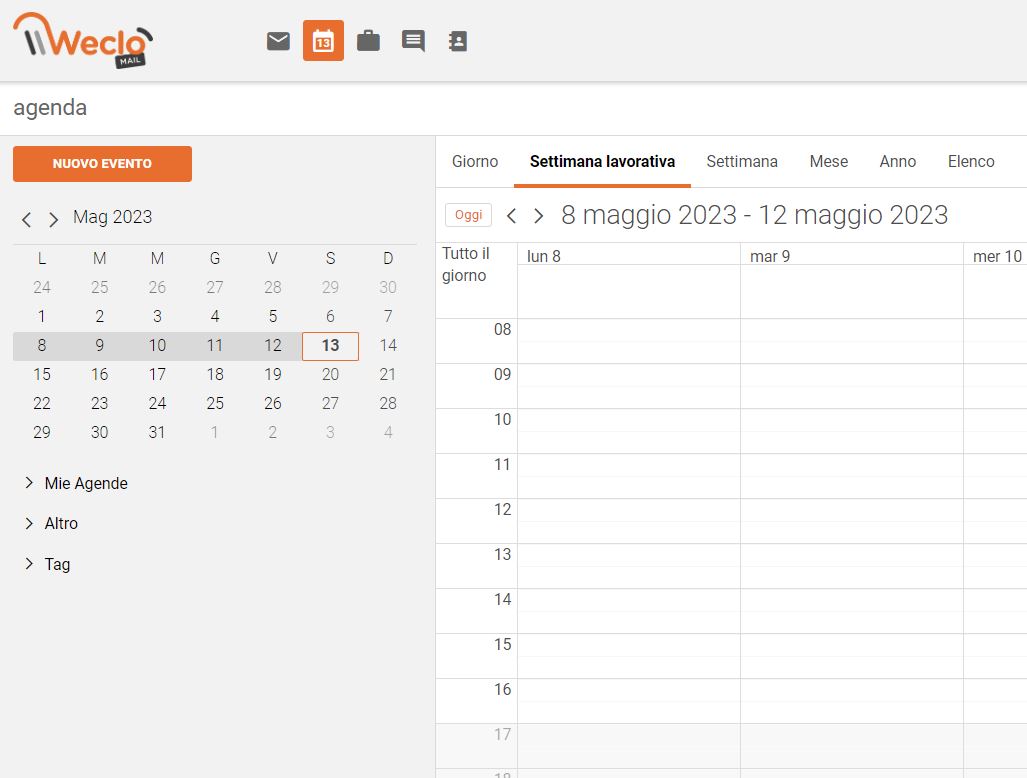
1
Open the Calendar
Access the Zimbra Calendar.
If you have accessed via the Web, select the appropriate icon.
Otherwise use the calendar of your email client or your Smartphone.
2
Send your Invitation
Select an area of the Calendar and create your Event.
Remember to configure date and time.
Don't forget to enter guests by their email address.
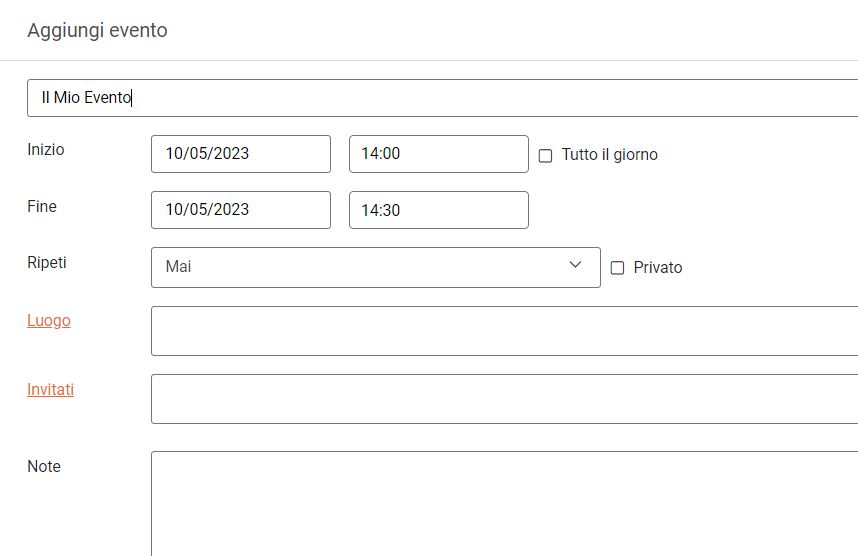

3
Wait for the subscriptions
Guests will receive an e-mail containing all the details of your invitation.
If they accept, their Calendar will also be updated with the new Event.
And you will receive notification in order to follow the participation of the recipients.
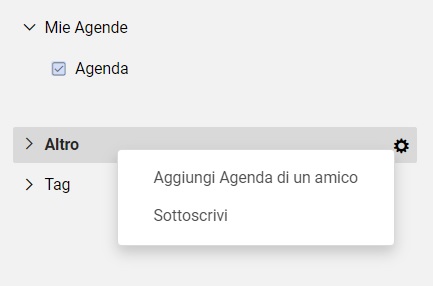
Add Calendars
Synchronize your Agenda with the Calendars of your colleagues, friends and your team to be updated on all events.
View with your Mail
The Calendar is always available in an integrated way with your Mail.
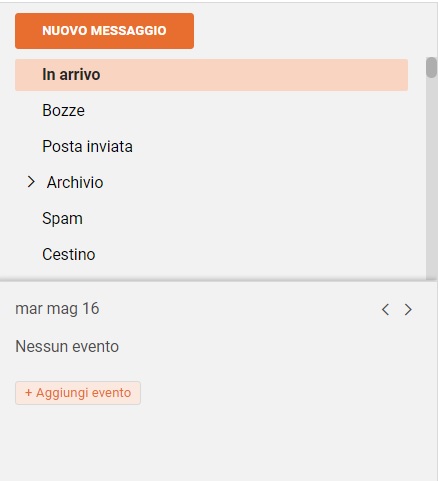
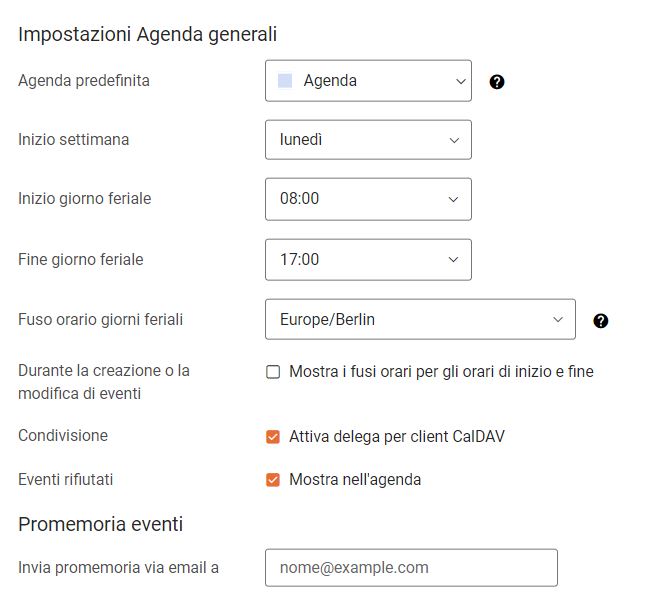
Customize
Adapt your Agenda to your needs: configure the work week, manage notifications and sharing settings.

